1. Create Web Application project in Visual Studio 2013
2. When you create Web Application in Visual Studio 2013 and run it. It will look as shown in image below :

3. To change the theme go to http://Bootswatch.com, choose a theme, and then click Download. (This downloadsbootstrap.min.css by default; if you want to examine the CSS code, get bootstrap.css instead of the minified version.)

4. Copy the contents of the downloaded CSS file.

5. In Visual Studio, create a new Style Sheet file named bootstrap-theme.css in the Content folder and paste the downloaded CSS code into it.
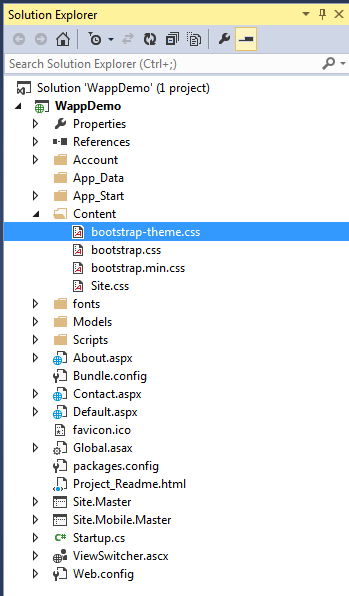
6. Then go to solution explorer and Open Bundle.config & change bootstrap.css to bootstrap-theme.css.

Friends, If you like this post, please share with your friends on Facebook and Google+ and recommend us on Google using the g+1 button on the top right hand corner.
No comments:
Post a Comment