Installing Visual Studio 2010
Step 1- Download installation files
To install Visual Studio download the installation files from the Microsoft website.Step 2- Double click the .exe file
After completing download start installation by double clicking the .exe file.

Step 3 - Accept the license terms to continue the installation

Step 4 - Select the features that we want to install and the path we want VS2010 to be installed

Step 5 - The setup is installing components

Step 6 - Rebooting & Restart
The setup needs rebooting after .NET Framework 4.0 has been installed. After
the rebooting, the setup starts again.
Step 7 - Installation in Process
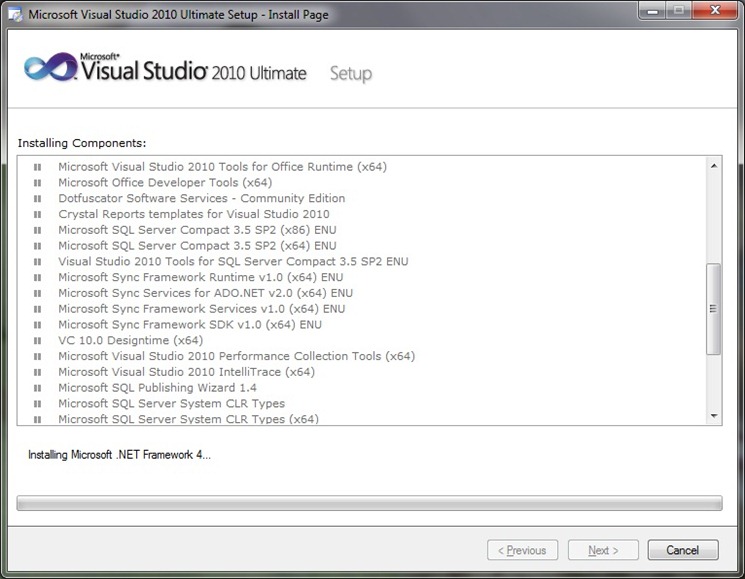
Step 8 - The installation is completed.

Friends, If you like this post, please share with your friends on Facebook and Google+ and recommend us on Google using the g+1 button on the top right hand corner.
No comments:
Post a Comment